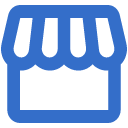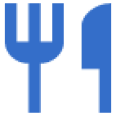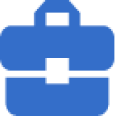1. Merchant One
RATES
0.29-1.99%
^Limit of one (1) free terminal per new merchant account. Merchant must open a new merchant account with Merchant One. Monthly minimum required. Ask your sales representative for further details.
^Limit of one (1) free terminal per new merchant account. Merchant must open a new merchant account with Merchant One. Monthly minimum required. Ask your sales representative for further details.

2. Clover
RATES
Call for rates
New customers only. Early termination fees apply. Must (1) purchase an eligible hardware device; (2) must be credit approved between 4/1/25 and 6/30/25; (3) sign a merchant processing agreement; and (4) activate account within 30 days from approval date. Additional fees may apply. One rebate per business tax ID. Full terms below. Ends 6/30/25.

3. Worldpay
RATES
Call for Rates

4. Stax
RATES
0% + 8-15¢

5. Sekure
RATES
Call for custom rates

Popular Pick:

†$500 Gift Card
from Merchant One if they cannot beat
your current rate

†Merchant must submit a completed merchant application with competing offer and or a complete processing statement from within 30 days to qualify. Merchant processing statement must detail out interchange and passthrough fees or additional reporting might be asked for. Offer can be withdrawn at any time. Please ask your sales rep for more details.

†Merchant must submit a completed merchant application with competing offer and or a complete processing statement from within 30 days to qualify. Merchant processing statement must detail out interchange and passthrough fees or additional reporting might be asked for. Offer can be withdrawn at any time. Please ask your sales rep for more details.
Retail Rates
3.5% + $0.15
Retail Rates
2.9% + $0.30
Retail Rates
1.99% + $0.15
(reported)
Retail Rates
1.55% - 2.7%
Retail Rates
Interchange $0.20 + 2.7%